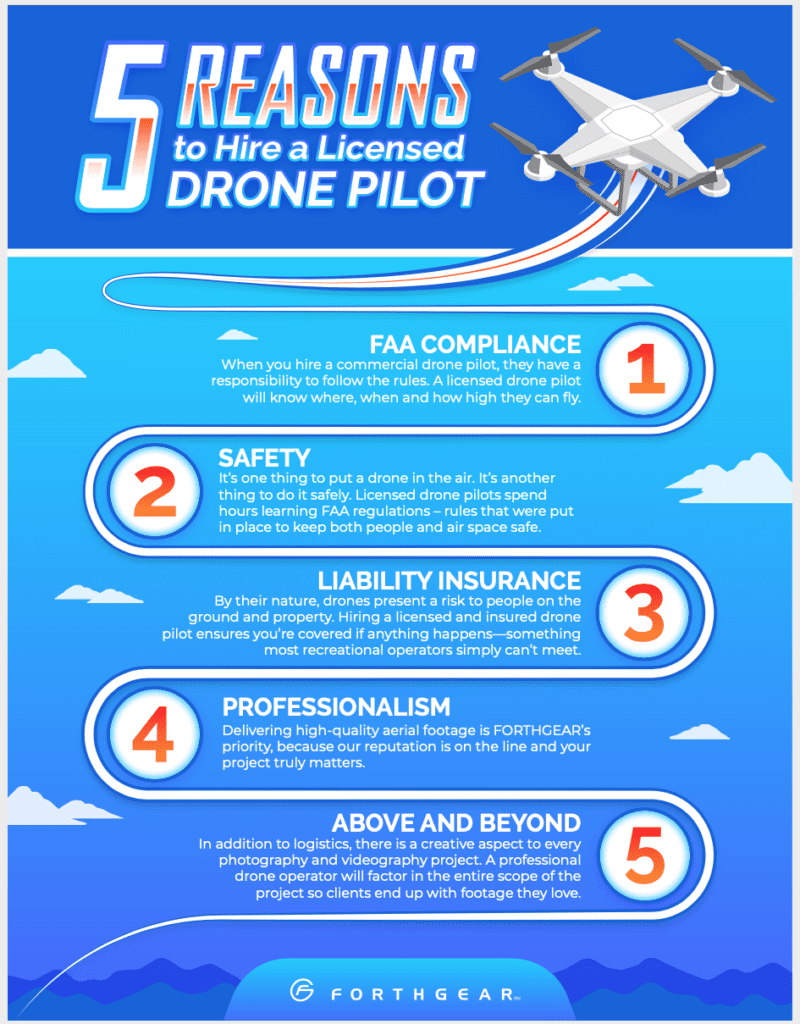By: Mike Beasley and Nic Sells
We established why infographics still matter in our last blog post. And that’s all fine and dandy. But these visual representations of content aren’t necessarily easy to produce. And certainly, a badly-designed infographic does just the opposite of what it’s supposed to do—make information easier to digest, or more engaging.
One can argue that the tendency for some marketers to back away from infographics is poor design. In fact, there are entire Pinterest boards dedicated to bad infographics. These can be confusing, irrelevant to the subject matter, not-so-easy on the eyes and . . . well, just plain maddening to look at for some designers.
So, what exactly makes a good infographic?
Start with Why
Infographics aren’t always the best fit for some subject matter. Certain topics may be best-suited for a blog; others for a video. And what about eBooks or email marketing? External publishing? Comic books?! And how does social media fit in? The point is, there’s a suite of content and distribution tools at the disposal of marketers. Just because an infographic is an option, doesn’t mean that it’s always the best option.
Thus, the first step in creating a powerful infographic is to ensure the subject lends itself to this content-delivering mechanism. If yes, then after the infographic is produced, you can loop back to see how to best distribute it through social media, eBooks, email marketing, print, etc.
Keep it Intentional, Deliberate and Planned
The problem with some infographics is that their purpose gets lost along the way. Ideas get added during the design process, audiences forgotten and the topic, inevitably, becomes muddled. And a muddled topic leads to a disjointed infographic. Simply put, don’t try to include too much!
So, the first step in the actual design process of a show-stopping infographic is to clearly define the subject matter and audience. Then, flesh out the content. Write it down in your notebook. Tattoo it on your forearm if needed. Just don’t stray from this foundation—that’s a recipe for disaster.
Pick a Theme
What makes Disneyland so great (besides being . . . Disneyland)? A clear theme. It’s clear in the streets. It’s evident on the rides. It’s obvious in the restaurants. It’s even clear in the restrooms. “The happiest place on earth” is a living, breathing fairy tale.
And a clearly-defined theme will make your infographic stand out. But picking a theme isn’t as footloose and fancy-free as it may sound. Just like all other decisions going forward, you’ll want to rely on your new forearm tattoo to stay focused (. . . or just the notes in your notebook).
Pick your colors, fonts and a layout that supports the topic. Think about what your audience might expect to see from your brand. Is it clean and organized with corporate colors or more fun with bright, vibrant colors and an unorthodox layout?
. . . Then a Style
Did you know there are different styles of infographics—not just overall themes? These styles range from “versus” to “flowchart” and “timeline” to “photo,” just to name a few.
But, ultimately, the topic should influence the style. A versus-style infographic is, of course, perfect for “Chuck Norris vs. Bruce Lee.” Whereas “What Career Should I Choose” will likely call for a flowchart.
However, don’t let your chosen style shoehorn your design! It’s fine to bend and circumvent the rules, themes or styles if it fits with your goal. At the end of the day, it is better to be noticed and unique instead of creating a routine or, worse, ordinary infographic.
Easy, Tiger!
Beautiful design is simple and simple design is beautiful. Have you ever noticed the arrow in the negative space of the FedEx logo? It’s there, between the “E” and the “x.” It’s a simple, memorable, effective design. So, too, should be your infographics.
Again, don’t plan on overloading them with too much visual information—white space is your friend. It allows your viewer’s eyes to explore the design and information. Too many colors, shapes or elements quickly overwhelms the eyes.
Lean on the intent of the infographic and don’t try to cover too much information. If you find it’s getting cumbersome, back off and consider what content can be cut. Or, ask yourself if the topic can be split into two, or more, infographics.
Optimize the Size
As you consider the content, realize that where and how the infographic will be distributed can influence its size. Distribution channels may require different sizes, like social media platforms, which have different recommended image sizes. You don’t want to post the infographic only to have part of it cut off. And if you’re distributing the infographic through print, you’ll want to consider the intended finished size.
Finish Strong
You’ve determined an infographic will be a great option for your subject matter and audience. You’ve written the content, chosen a well-defined theme and identified the style that best represents the topic. You’ve considered the finished size and how it will be distributed. You’ve stayed on track with the content and haven’t planned to add more visual information than the subject or size can support.
The only thing left to do is start designing! And, if you need a helping hand, FORTHGEAR is here. In fact, designing infographics has been a part of our graphic design services for years. We’re firm believers in the distributive and audience-grabbing power of infographics. A well-produced infographic is the most effective way to make complex ideas or confusing topics easier to grasp. Contact us to see what we can do for you.